- USB connected point-and-click control of almost any ham rotator, HyGain/CDE, all Yaesu, Create, Daiwa, ProSisTel - see the complete supported rotator list at the bottom of this page.
- Software included and/or use with popular logging/control programs
- Programmable stops, offsets, overlap support, speed function
- Windows XP/Vista/7/8/10/11 32/64 bit
- PC board mounts inside rotator control box
- USB cable included
How it works: the completed PC board is installed inside the rotor control box. A template for hole punching on the rear of the control box is included with instruction set. No external DC power needed. The board is powered via the USB connection to your computer. Install the software calibration tool to automatically calibrate and configure your rotator. Open the ERC software, and start turning the rotator! Stand-alone software use, or ERC v4 USB can be interfaced with many popular logging and control programs.
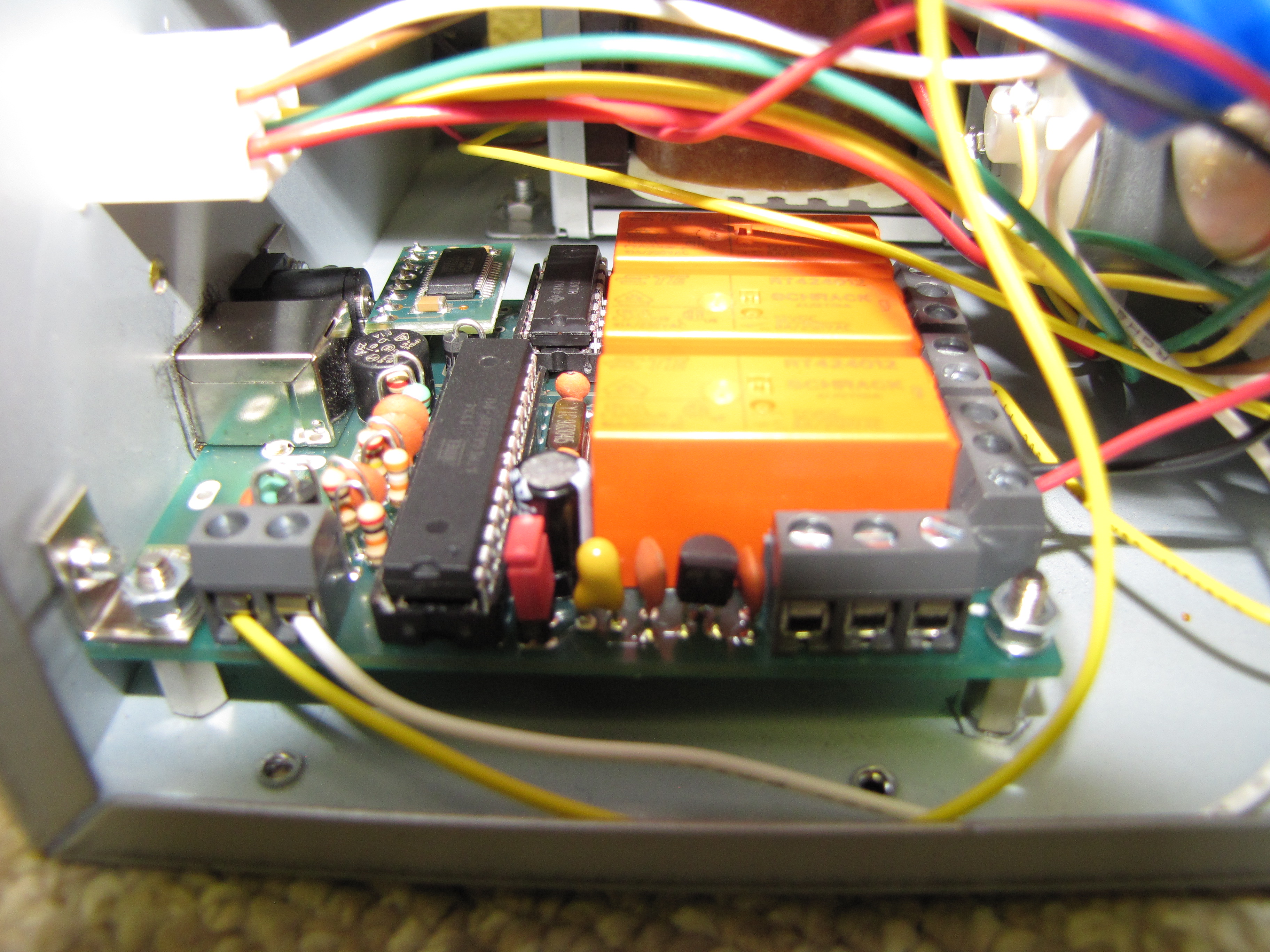
ERC Version 4 USB mounted inside a Yaesu G450A Control Box

Standard screen graphic for ERC control software.
To turn the rotator, mouse over any spot on the circular azimuth indicator, click, and the rotator will start turning. For small adjustments, clicking on the << or >> button moves the rotator the same way physically pushing the buttons on the front of the rotator control box would. A specific target point can be typed into the box next to the GO 1 button. In the example shown, 338 degrees is the target - click on GO 1 and the rotator will move to 338. Rotation can be canceled at any time by clicking STOP 1. A parking position for the rotator can be programmed into the PARK 1 box. Very easy to use!
Compare ERC Version 4 USB with Idiom Press Rotor-EZ for Hy-Gain rotators:
ERC V4 USB Idiom Press Rotor-EZ
Interface to popular rig control and log programs Yes No
Direct USB Control Yes No
Calibration software included Yes No
Usable with Hy-Gain/CDE, all Yaesu, Create, Daiwa, Emotator, ProSisTel rotators
Yes Only Hy-Gain/CDE
In addition to ERC Version 4, we also have specific control interfaces ERC Mini DX and ERC Mini SDX for -DXA and -SDX Yaesu rotators, described elsewhere on our website as assembled units.
Click here to read the supported rotator control list.
Click here to read the list of supported third-party logging and control software.
Click here to read eham.net reviews of ERC products.
